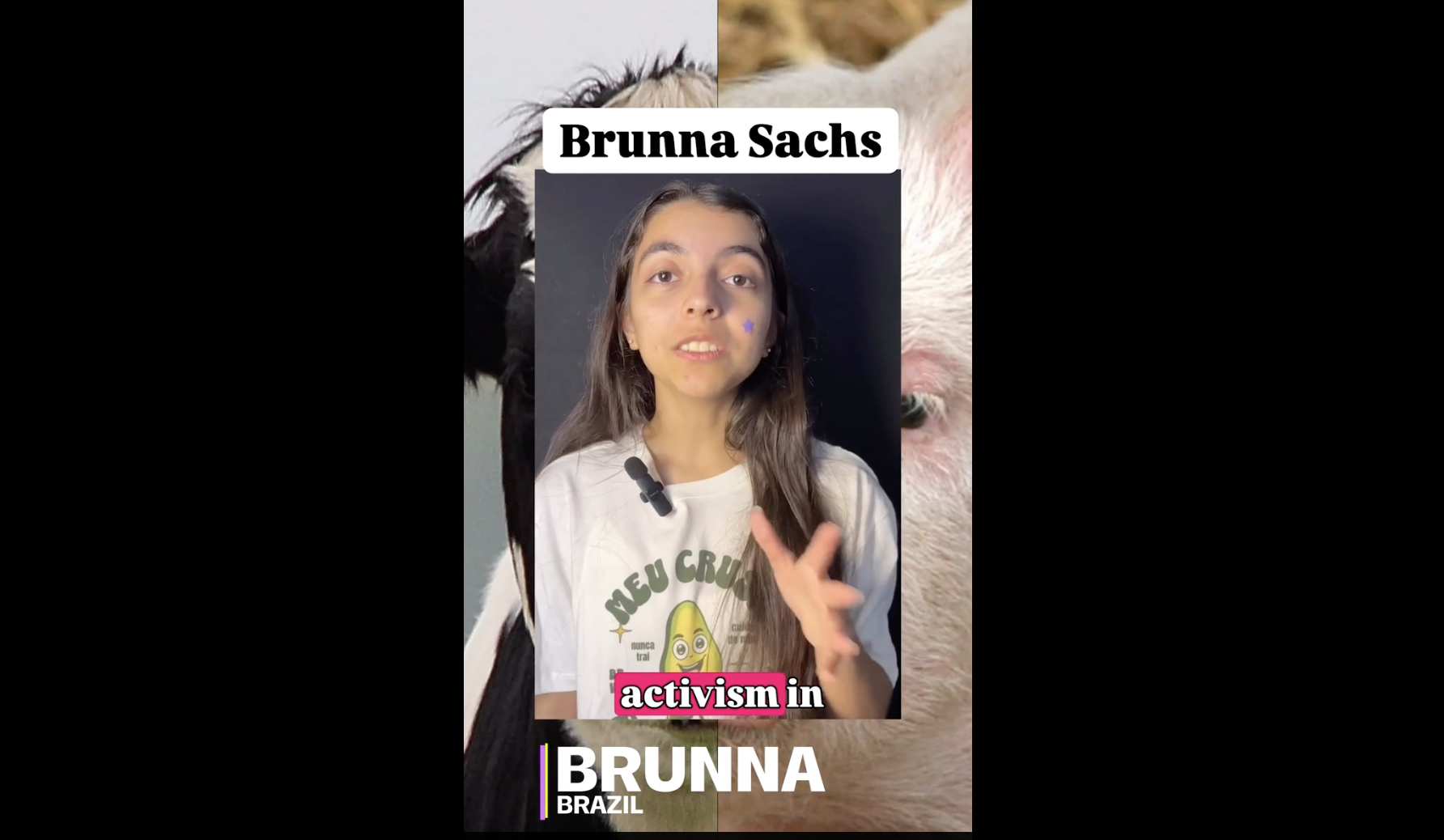Youth Pro-Animal Awards Training Series – Video 3
Want to create powerful videos that grab attention and spark change? In this training session, NYC-based activist and filmmaker Jamie Logan (@itsjamiescorner) shares practical tips for filming and editing content—whether you’re making reels, podcasts, or short documentaries. Known for her bold street interviews and viral films, Jamie blends humor with truth to expose the realities of animal exploitation and empower others to do the same.
🎥 What You’ll Learn in This Video Editing Training:
- How to film and edit using just your phone
- Why the first five seconds of your video are critical
- How to use storytelling, voiceovers, and B-roll effectively
- Tips for lighting, framing, and camera setup
- Best apps for beginner video editors
- How to manage storage and schedule posts for impact
🎬 Jamie Logan on What Makes Content Go Viral
Jamie explains that viral content often follows a formula:
- Timely or controversial topics
- Strong visuals that match the story
- Clear audience targeting
- Engaging first five seconds
She shares her experience producing The Fight to Ban Live Animal Markets, a short film that went viral by spotlighting wet markets in New York City during the pandemic.
“You can’t point the finger at China when we have the same or worse conditions here.”
🧠 Editing Tip: “Say Cow, See Cow”
Jamie introduces a simple but powerful editing principle: Say Cow, See Cow—when you say something in your voiceover, show it visually on screen. This keeps viewers engaged and helps them absorb your message.
“If you say ‘vegan food in Astoria,’ show the map. Show the food. Let people see what you’re talking about.”
📱 How to Film & Edit with Your Phone
Jamie walks youth through a beginner-friendly workflow using just an iPhone:
- Film steady shots—hold each for at least 5 seconds with slight movement
- Use apps like InShot or CapCut to edit
- Keep social videos under 90 seconds
- Record a voiceover to guide the story
- Add captions for accessibility and longer watch time
- Layer in music—but don’t overpower your voice
She also recommends filming with your back camera for higher quality, and using natural light from a window to elevate your visuals.
“You don’t even need a microphone. Just start.”
🎥 Leveling Up Your Gear
For creators ready to invest, Jamie introduces the Osmo Pocket—a compact camera with built-in stabilization and 4K resolution. It shoots both vertical and horizontal formats, making it ideal for social media and film projects alike.
“Don’t let the gear overwhelm you. Amazing content can come straight from your phone.”
🎬 Understanding A-Roll vs B-Roll
Jamie breaks down the difference between A-roll (your main voiceover or talking head) and B-roll (supporting visuals). Example:
- A-roll: “Hi, I’m Jamie Logan, and I live in New York.”
- B-roll: Footage of Jamie doing yoga in Central Park.
“Your first videos won’t be perfect. Mine were terrible. But that’s how you learn.”
💾 Managing Storage & Scheduling Posts
Jamie and other trainers share tips for managing phone storage and scheduling content:
- Delete unused footage or back it up on a hard drive
- Use apps like Sprout Social or Later to schedule posts
- Be cautious—some platforms may reduce reach if you’re not actively engaging at post time
- Graphic content may trigger shadow bans, so consider posting directly in-app for better performance
“I’ve had videos go viral from scheduling—and others flop. It really depends.”
📺 Watch the Full Video with Jamie Logan
Learn how to film, edit, and share your message with clarity and impact—starting today. 👉 Watch Now
Stay tuned for our next mentor training post: Messaging and Storytelling with Travis White.